Changing the Permissions Mode in Project Online
Introduction
This is really the briefest of blogs to let you know of a UI change away from SharePoint to Project Online.
Permissions Modes
Since Project Online came into being there have been two permissions modes, the default SharePoint one, and the older (because it was always there in Project Server) and more configurable Project Server Permissions mode.
Until recently if you wanted to change the permission mode (and in truth this is something that is done maybe once per tenant and only then if changing from the default of SharePoint Permission Mode) you had to get your SharePoint Online administrator to do it for you, via the Admin section in O365. However, Microsoft have recently moved this into the Server Settings area, under Additional Server Settings, putting it firmly under the control of the PWA admin, which is where it should have been all along.
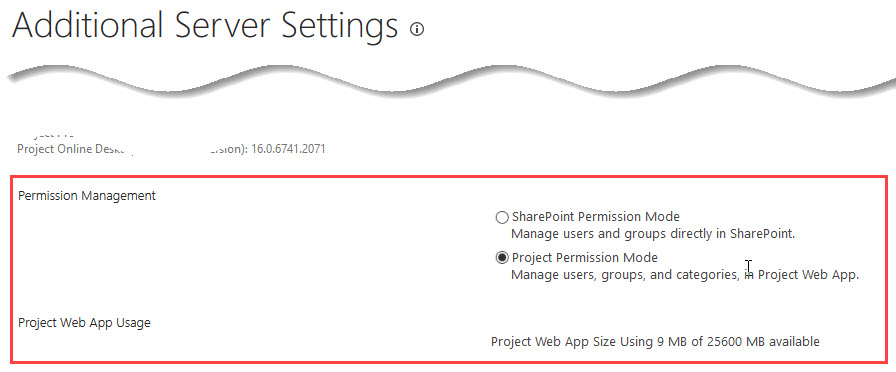
Cheers, Ben.