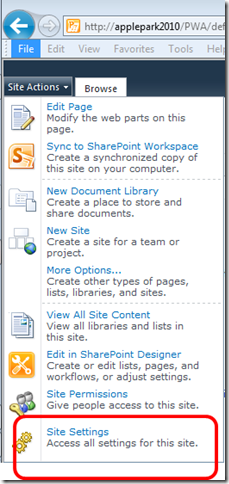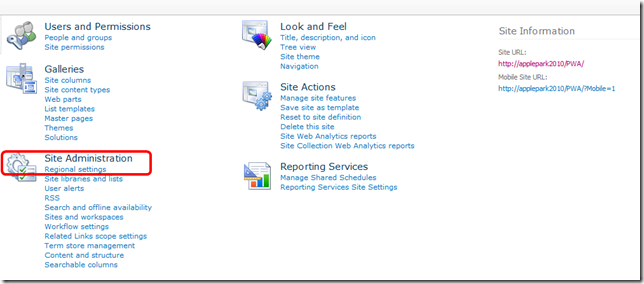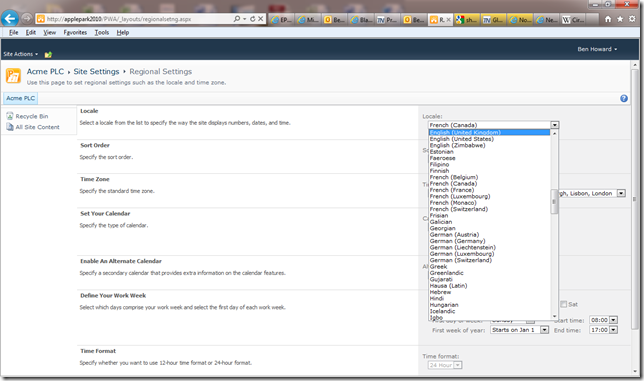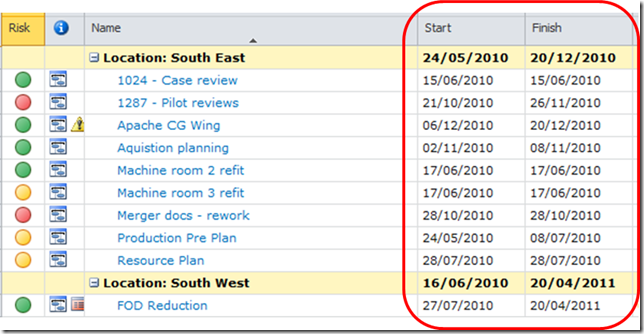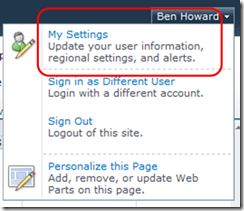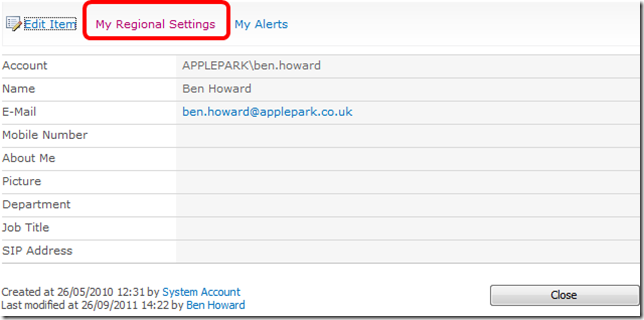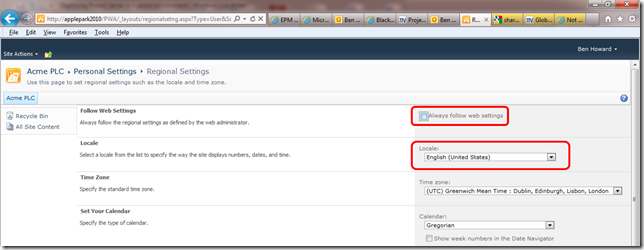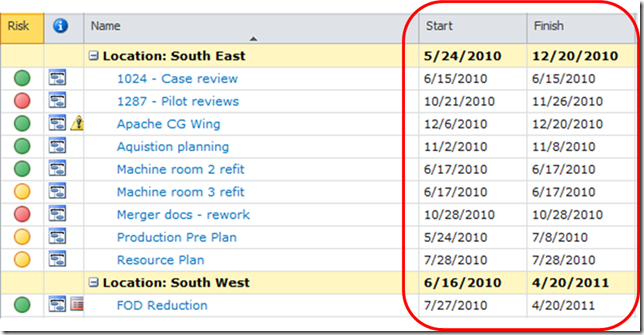26 Sep Deploying Project Server in a global environment
<flat white>
I’m starting to see this small issue more and more, as Project Server deployments become global in nature. The issue is around the display of dates, specifically (for my customers at least) the difference between US and European dates when displayed in the short date format. A date displayed as 12/01/11 is the 12th Jan in Europe, but is December the 1st in the US.
With global deployments based in these two countries (and I’m currently working on 3 of these for PS2010 at the moment) this is an issue that needs resolving.
By default, when you install Project Server (at least all of the ones I’ve installed), the Site Regional Settings for the PWA Site are set to US, so one of my 1st tasks for a European installation (and pls note that all my European installations over the last 10 years have been done in English, without exception) is to change the regional settings. In SharePoint 2010 this is done at the Site Level; select Site Actions and choose Site Settings.
Within the Site Settings, choose Regional Settings within the Site Administration grouping
Within the Regional Settings, choose the locale of the main set of users. The locale sets the format for the way that the PWA site displays numbers, date and time.
In this instance I’m going to choose English (United Kingdom) as the locale. When I do this then the dates in PWA are displayed in dd/mm/yy format.
So far so good, but what about my American based users. They are used to seeing the date displayed in mm/dd/yy format.
Fortunately each user can also set their own preference for their locale (user regional settings), so this becomes a training issue to allow users to set this up.
The user needs to click on My Settings
And then click on My Regional Settings.
The same page layout is presented as before, but this time I’m going to change the locale for Ben Howard to be US
In order to do this I need to uncheck the Always follow web settings checkbox, and then I can set the locale to English (United States), and I’d set the time zone correctly as well.
Now my individual PWA is set to display the date in mm/dd/yy as shown below.
If you need shortcuts, then you can get directly to the regional settings by the following URL;
/_layout/regionalsetng.aspx”>http://<server>/_layout/regionalsetng.aspx
Enjoy, Ben.