04 Oct Project Server 2010 – Exchange Integration
<earl grey tea>
When I talk to customers about Project Server and task management, one of the things that really catches their eye is the ability to synchronise tasks to Outlook, and this is certainly one of those marketing ideas that looks a great idea. So, let’s drill into this a bit more.
History Lesson Ever since I’ve been involved with Project Server, users have generally wanted to synchronise their tasks into Outlook (and it’s not just project users who want this, think of the synchronisation built into SharePoint). In PS2007, a COM add-in was written that allowed team members to synchronise from Outlook to Project Server. There were pros and cons to this approach, namely
1. Pro – Being a COM addin, each user had complete control, so you could choose whether to synchronise your PWA tasks into either your tasks or calendar. Most users I saw synch’d into their calendar.
2. Con – Being a COM addin, it was difficult to deploy, configure and was prone to breaking.
3. Con – The tasks were synch’d to Outlook. so there is no access via Outlook Web Access or mobile device (unless of course you had synched via Outlook already)
In truth the COM addin was unstable and unliked by large organisations
Project Server 2010 Here’s what Microsoft have to say about Exchange Integration;
“Project Server 2010 connects with Microsoft Exchange Server 2010 to ensure that team members can conveniently receive and update their project tasks in Microsoft Outlook® 2010 and Outlook Web App”.
and from http://www.microsoft.com/project/en/us/project-server-2010-new-features.aspx it says…
Exchange Server Integration
- Choose to receive and update your project task status in Microsoft® Office Outlook.
- Project tasks are shown as Outlook tasks grouped by project name. No Outlook add-in required.
- Stay connected with notifications and updates through Outlook and Outlook Web App.
These are all good things, but to me, the Exchange Integration has several shortcomings…
1. There is no option to bring your PWA tasks into your calendar
2. The data you can update is not timephased, therefore you can only update the %complete or actual work.
3. Unlike the task statusing, you don’t have the option of saving the information and sending it out later, Exchange will sync the data there and then.
4. Within Outlook, you can group the tasks by Project, but there is no task hierarchy shown, so users have to spend some time finding out the relationship between this task and others within the same project, and therefore each task in a project must be uniquely named.
and finally, it should be a little easier to technically configure. BTW, you need Exchange 2007 SP2 or Exchange 2010. If you outsource your Exchange System (paying per mailbox per month), you probably won’t have the ability to configure the Exchange system to support synch.
In truth these items are documented on MS.com and elsewhere, but sometimes it’s as well to shout them out.
So who will use Exchange integration?
Those users who do not use Timephased tracking (and they are probably in the majority), who also use and are familiar with Tasks in Outlook. I suspect it will be used for fairly simple plans, and perhaps as a service engineer/road warrier type solution (e.g., in order to schedule resources to fix photocopiers etc, the engineer can just check their tasks each day which are automatically synch’d onto their favourite Windows phone (can Blackberries/iphones synch tasks? – let me know?)).
Work Arounds
So, what are the work arounds if you do not fit the user profile above? Well there aren’t many, this is one of those areas you need to put down to training and dev.
1. You can add a shortcut to the PWA my tasks homepage within Outlook.
2. Get the users to use the Calendar view within PWA which at least gives a time related view.

Further resources
Setting up Exchange integration – http://technet.microsoft.com/en-us/library/ee782548.aspx
Time tracking in 2010 – http://blogs.msdn.com/b/project/archive/2009/11/23/time-tracking-in-project-server-2010.aspx
Project 2010: Introducing Exchange Integration http://blogs.msdn.com/b/project/archive/2009/12/11/project-2010-exchange-integration.aspx
Enjoy, Ben