05 Mar Auto Calculate
Auto Calculate is switched off by mistake (CTRL-F9)
Recently one of my customers was having an issue with Project not “behaving”correctly. As I was demonstrating how Project works, he was doing the same but without anything updating on his project. I don’t often see this problem and so it took me 30 seconds or so to work it out. Here’s an example of what the customer was experiencing.
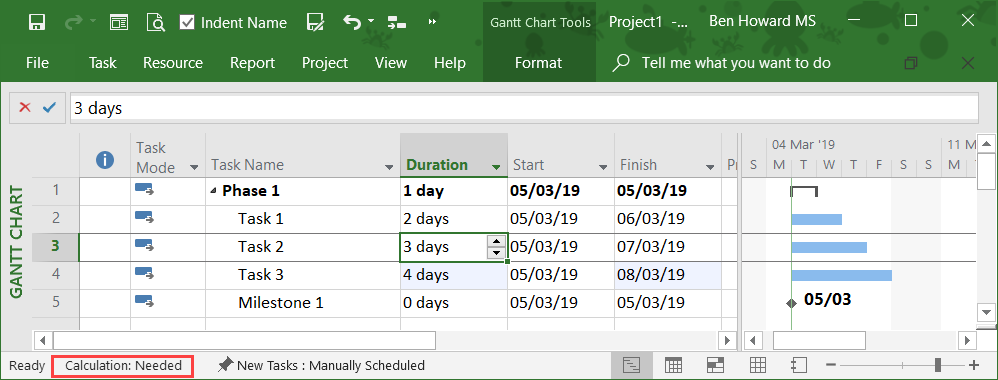
As you can see Phase 1 should have a duration of 4 days, but it stubbornly remains at 1 day. This is because the Auto Calculate feature had been switched off, and this is typically switched on or off (and by default it’s switched to on) in the Schedule options.
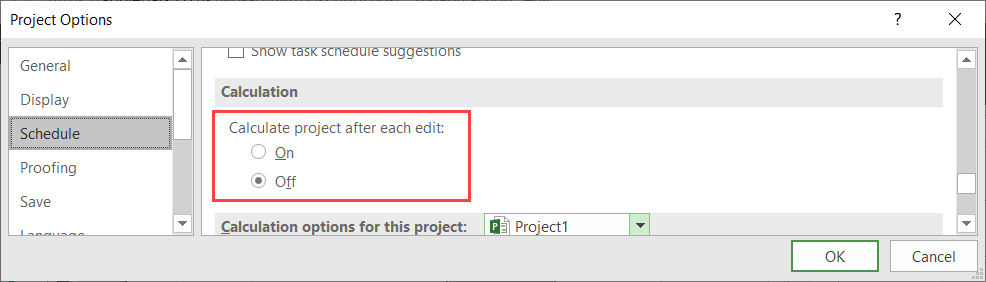
However, when I showed this setting to the customer, he told me he had never even been into the Options, let alone see this screen.
So how did the calculation options get set to Off? Potentially the user could have switched it off from the status bar, but more likely, the user mistakenly pressed CTRL-F9 which toggles this calculation setting on or off; given that function keys often have multiple purposes then this is the most likely scenario when the user was trying to change another setting such as the screen brightness or similar. Switching it back on was a quick press of CRL-F9 again!
Hopefully this blog will help you and you won’t get frustrated with the same issue.
Cheers, Ben.