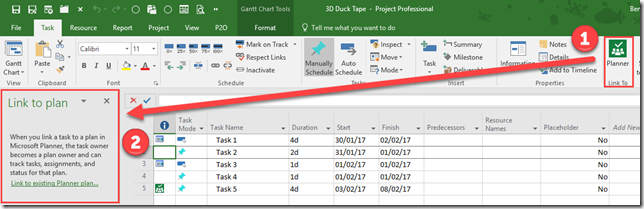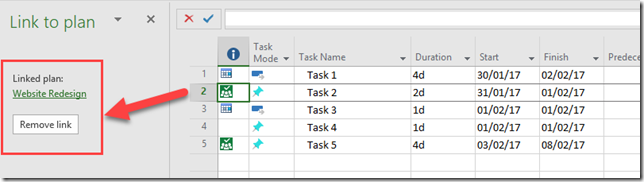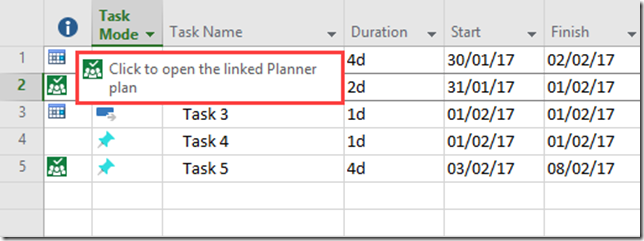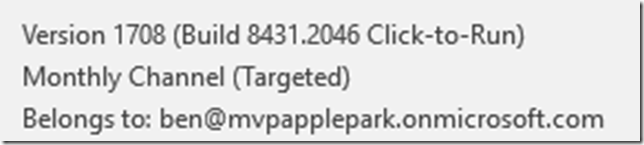29 Aug Link to Planner from MS Project #MSProject #ProjectOnline #MSPlanner
<tea>
There has been some speculation that Microsoft might provide a link between MS Project and Microsoft Planner for quite some time, and now it seems that they’ve done it.
From the Task tab, you should be able to see the Link to Planner button (highlighted below).
You can only link a single task to a single plan, and the MS Project Plan must have been saved and published in order for the task to a Planner plan, so that means you must be using Project Online (I’ve not tested this against Project Server yet).
In the image above, I’ve highlighted Task 2 and clicked on the Link to Planner button (1). The Link to Plan (2) window opens and I’m prompted to type an office group name or plan name to link to.
Once I’ve Created the link, the task is “linked” to the plan.
and mousing over the Planner icon in the indicators column allows me to open the planner plan in a browser.
My only other option is to remove the link.
Observations
1) only a single task can be linked to a single plan.
2) the project must be published (as must the task)
3) the “Planner” button is lit up, even if not connected to Project Online or if the plan is not published (it would be better if the button was greyed out as the feature is not available in both of these instances – after all buttons on the ribbon are supposed to be context sensitive – I can see this leading to confusion)
4) it would be good if Microsoft developed this further, I’d like for a 1:1 relationship between a task in MS Project and a task in MS Planner and a sync engine between the two
Version of MS Project
This appeared in build 1708 (2017 – August) Build 8431.2046 on the 29th August 2017.
Enjoy, Ben.