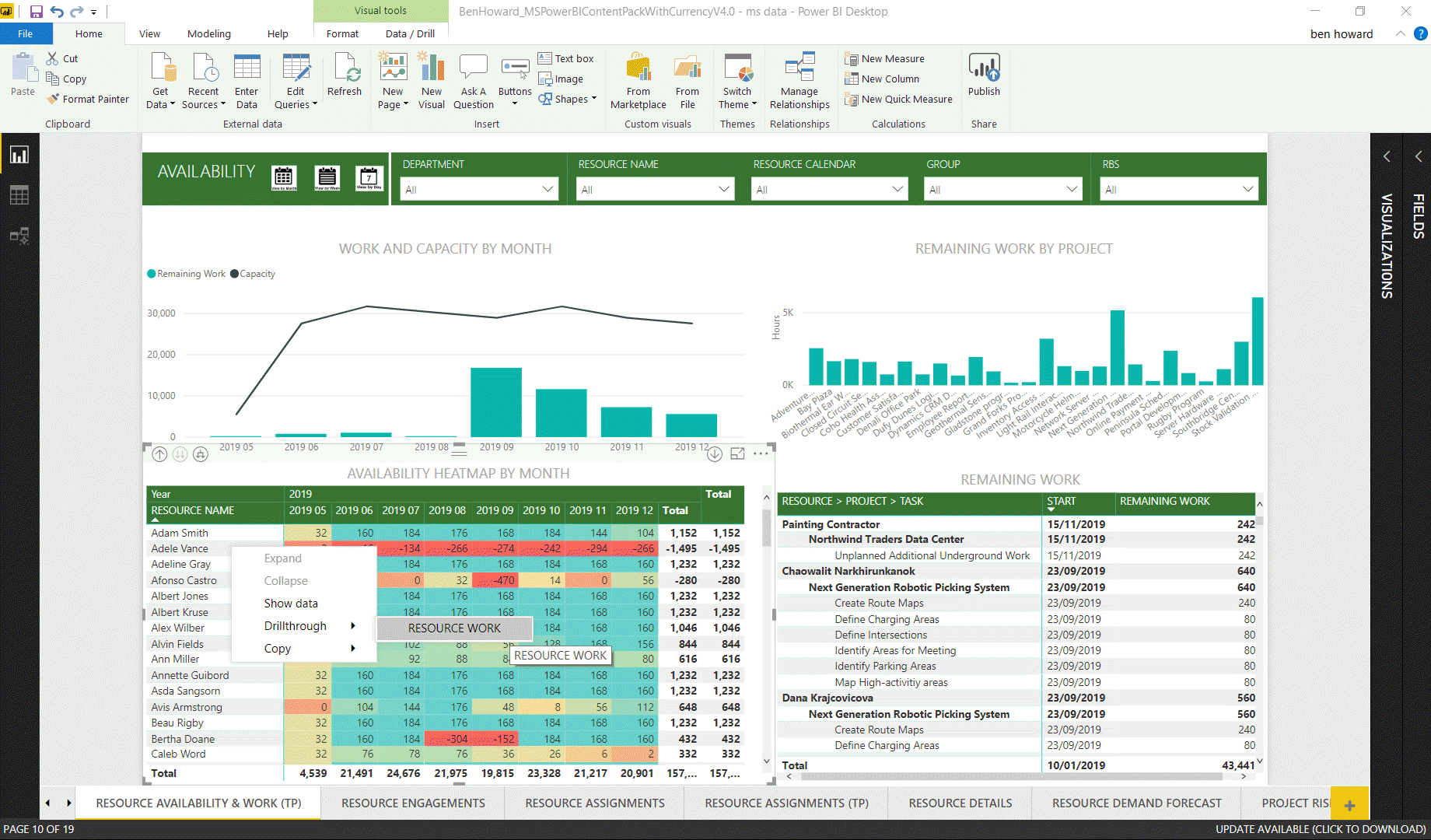
28 May Updated PowerBI Template for Project Online
Updated Power BI Content Pack – drill through and buttons!
<coffee>
Power BI has definitely become my favourite application (after Project of course) in the Microsoft suite simply because of its power and versatility. In the past I’ve taken Microsoft’s standard content pack (available here) and modified it to expand the number of languages supported and increased its capability. This post deals with the latest capability improvements including
- Drill through on Resource names to show the remaining work for an individual resource.
- Buttons to easily switch between Month, Week and Day views on the Resource Availability & Work (TP) tab.
- Drill through on Project names to the Project tab from the main Project pages.
Drill through on Resource Names
Simply right click on a resource name to get more details on the resource’s current work.
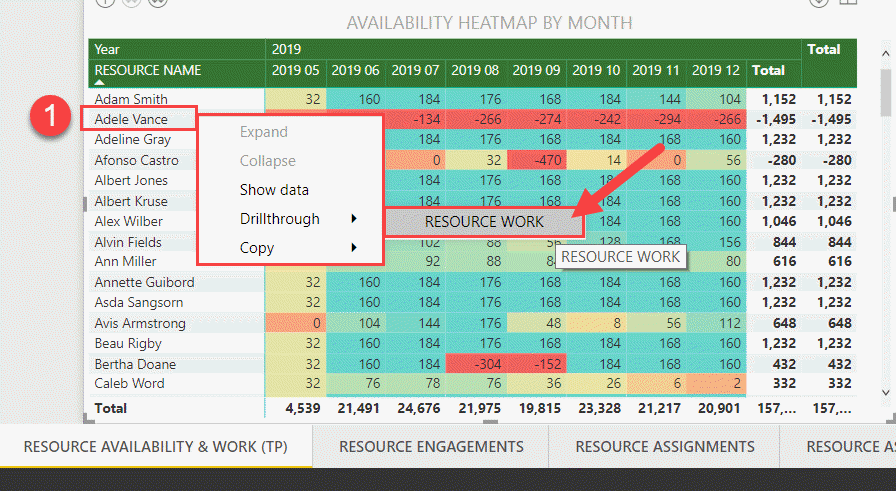
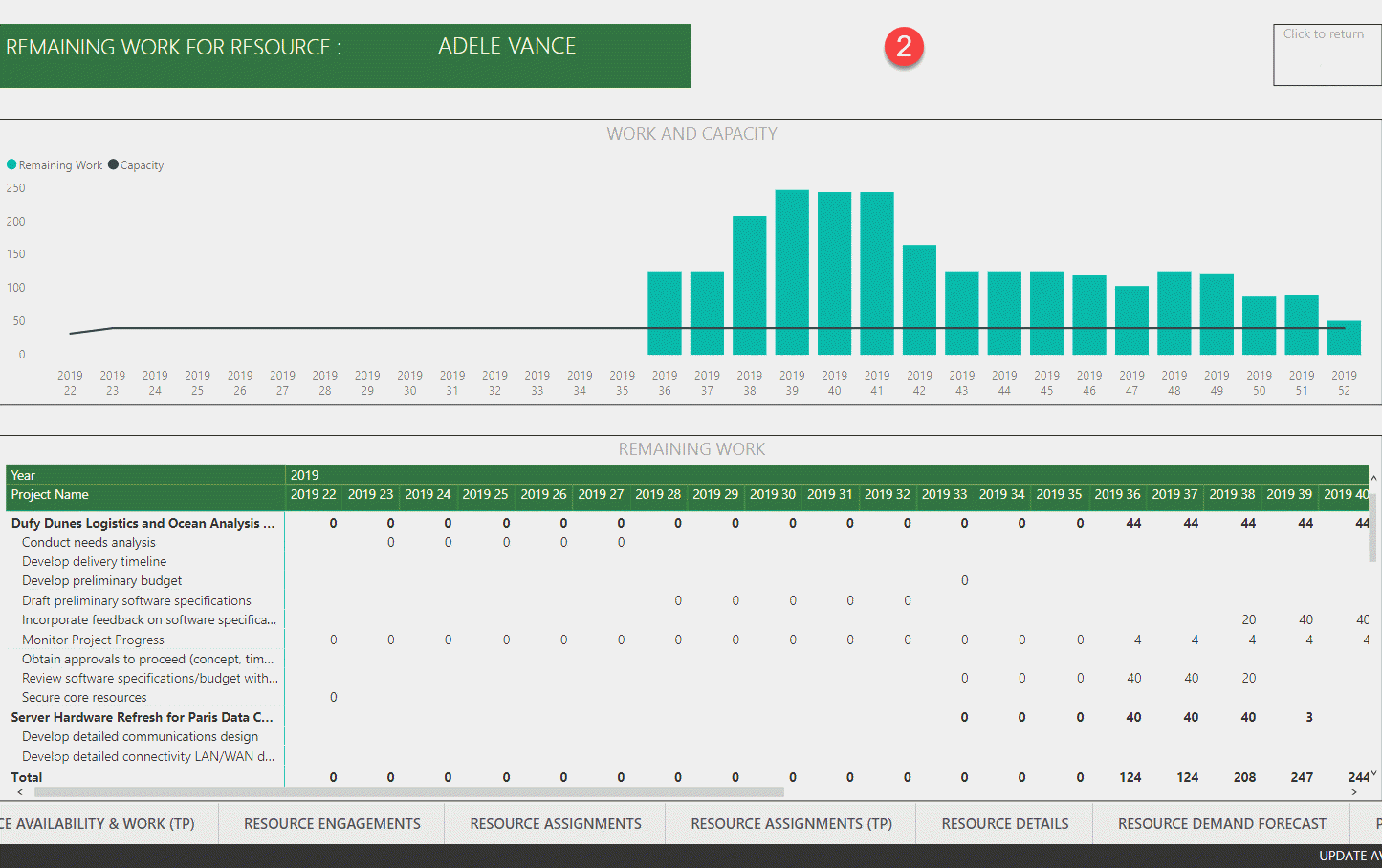
Buttons to change the resource work view by month, week and day
Select the relevant button to change the scale for the Work and Capacity and Availability Heathmap
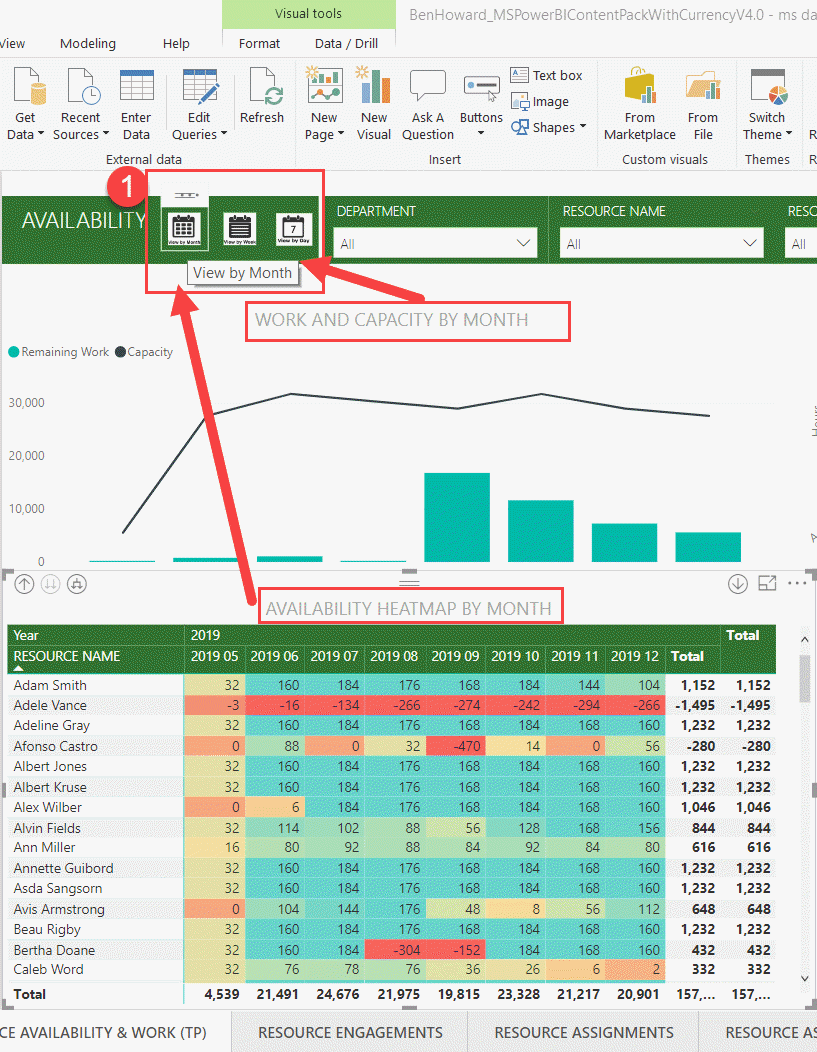
Drill through on Project Names
Right click on the project name and drill through to the Project Status tab.
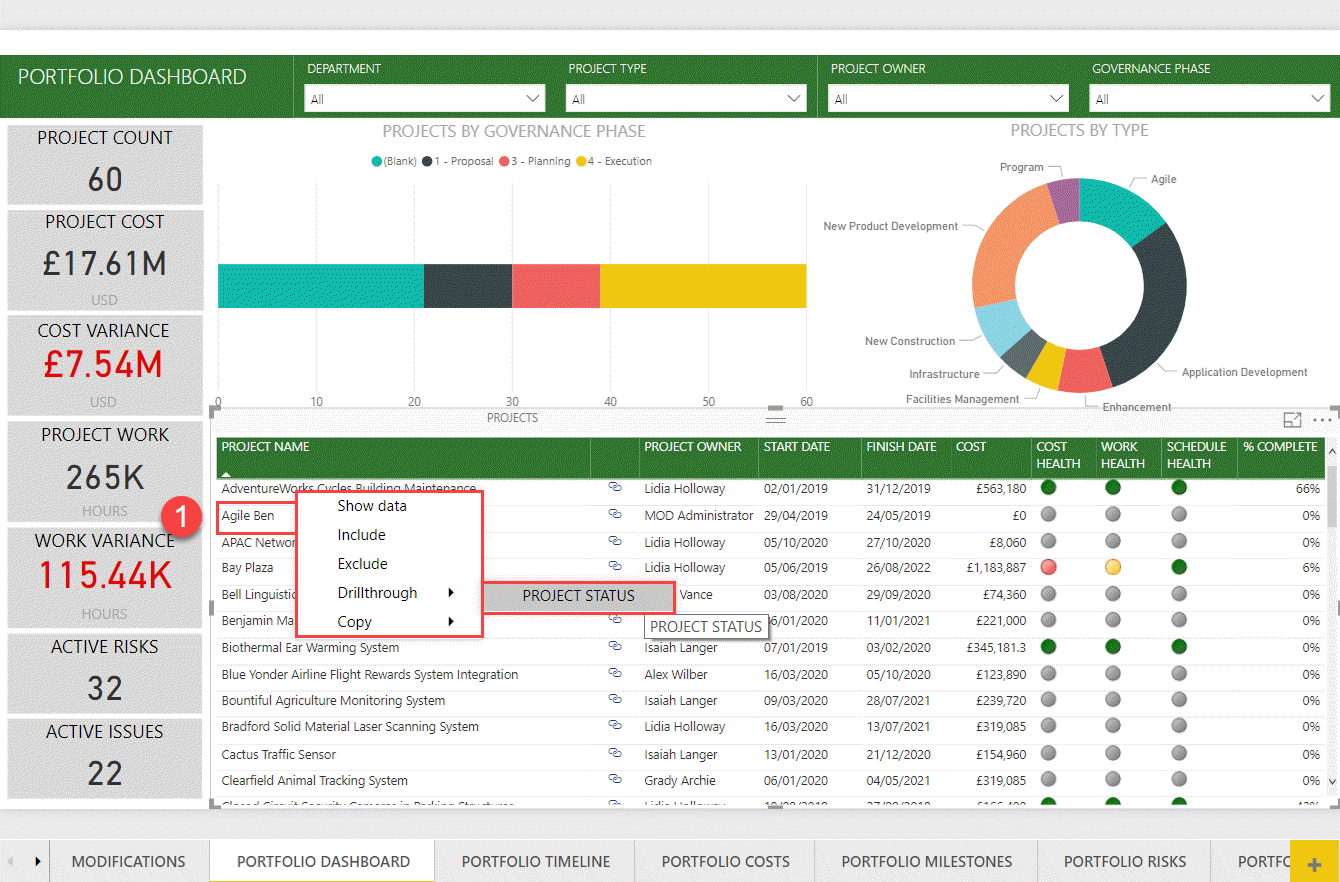
The template is available here.
As usual, good luck with your Project Online deployment,
Ben.