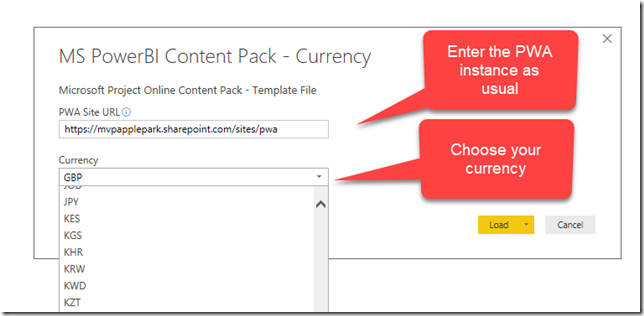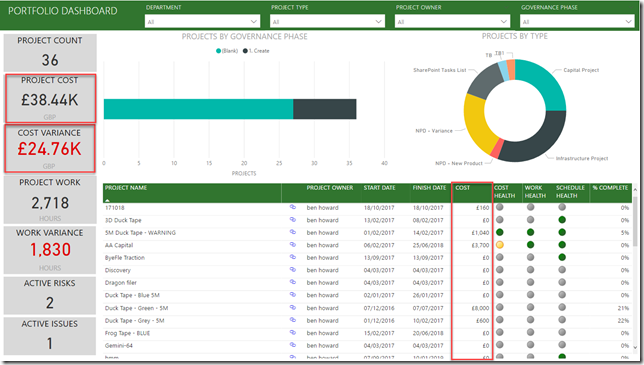07 Nov #Project Online #Power BI Content Pack with Currency parameter
<coffee>
Microsoft have very recently released their latest content pack for Project Online and details can be found on the Project Support Blog and the Tech Community Blog.
Whilst the new content pack is a big improvement on the previous one, it still requires some work if you are NOT working in English or US Dollars! Come on Microsoft, there is a world outside of North America you know!
Given that I often use the content pack as a “starter for ten” (now that is a definite UK reference for those of you who watch University Challenge) I thought it was worth modifying MS’ content pack and allow you to localise it with your own currency.
Here are the changes I made and the reasoning behind them.
1. Added in a Currency parameter for the user to choose from
The existing content pack prefixes all cost values with a $ sign, and then places the word DOLLARS below the value as per the image below.
In my modified template, you are asked for the currency code in addition to the PWA URL.
This allows for the word DOLLARS to be replaced with the currency code you chose. I’m my case this is GBP.
In addition all currency values are set to Format : General. This means that the values are prefixed with the currency symbol from the regional settings.
An example of the Portfolio Dashboard is shown below with the GBP costs.
Let me know if your currency isn’t in the list
You can download the template from here… https://gallery.technet.microsoft.com/Microsofts-Online-Power-BI-0260454a
Ben.